Yes, it’s true! Thanks to the astonishing features of no-code app builders and the marvels of artificial intelligence (AI), anyone can create app with ease.
We empathize with small business owners who struggle to compete with larger organizations due to their lack of custom mobile or web applications. In addition, traditional software development can be expensive, time-consuming, and requires specialized technical skills.
However, with the help of no-code app builders and AI, small businesses can now effortlessly attain a cost-effective and efficient solution.
In this blog, we shall delve into the basics of no-code app builders and AI, highlighting their numerous benefits, as well as the differences between no-code and low-code app builders.
Introduction to No Code App Builders and AI
Artificial Intelligence & No Code App Builders : An Explanation
Benefits of No Code App Builders and AI for Small Businesses
Differences Between No Code and Low Code App Builders
Key Features of No Code App Builders
- Visual Drag-and-Drop Interface
- Templates and Pre-built Components
- Third-Party Integrations
- Data Modeling and Backend Management
- Analytics and Reporting
- Collaboration and Version Control
What is The Importance of AI in No Code App Builders
- Smart Design Recommendations
- Automated Workflow Generation
- Predictive Analytics and Personalization
- Natural Language Processing and Chatbots
- Image and Audio Recognition
- Security and Privacy
Top 10 No Code Website/App Builder – Features & Benefits
What is No Code App Builders?
No code app builders are software platforms that allow users to create mobile and web applications without coding or programming knowledge. These platforms provide an intuitive drag-and-drop interface, pre-built templates, and modules to help users design and develop their applications with ease.
In simple terms, no code app builders eliminate the need for hiring software developers or investing in costly IT infrastructure, making it an affordable option for small businesses. These platforms are often used for tasks such as prototyping, internal tools, and small-scale production apps.
Here are some of the important features of No Code Builders:
- No coding experience required
- Drag-and-drop interface
- Pre-built templates and components
- Customizable designs and branding
- Integration with third-party tools
- Real-time updates and collaboration
- Automated testing and deployment
- Scalable cloud hosting
Artificial Intelligence & No Code App Builders : An Explanation
Artificial Intelligence (AI) and No Code App Builders are two technological advancements that are changing the landscape of app development.
No Code App Builders have simplified the app development process, allowing anyone to design, build, and launch an app without the need for technical expertise or extensive resources. On the other hand, AI provides app builders with a set of advanced features that allow them to create intelligent applications that can understand and respond to user inputs, analyze data, and make decisions. These apps can also provide personalized recommendations to users, based on their past behaviors and preferences.
The integration of Artificial Intelligence (AI) in No Code App Builders has opened several countless opportunities in the realm of application development. It has presented a novel approach for app builders, granting them the capability to build applications that are more advanced and intelligent.
With the use of these cutting-edge technologies, app development has become more feasible, budget-friendly, and simplified, providing businesses, regardless of their size, the ability to create tailored applications that cater to their specific requirements.
Benefits of No Code App Builders and AI for Small Businesses
No code app builders and AI offer numerous benefits for small businesses, including:
- Cost-Effective Solution – No-code application builders offer small businesses an economical solution as they eliminate the need for hiring software developers or expensive IT infrastructure.
- Time-Saving – It provides pre-built templates and modules, reducing the development time and allowing small businesses to launch their applications faster.
- User-Friendly – With a drag-and-drop interface, no code app builders make it easy for users to design and develop their own applications.
- Customizable – Small businesses are able to create applications that are tailored exactly to their needs with no-code app builders.
- Scalable – In addition to offering the flexibility to add new features as the business grows, no code app builders are an excellent solution for small businesses.
Differences Between No Code and Low Code App Builders
No Code and Low Code App Builders are two approaches to app development that share some similarities but differ in their level of complexity and customization.
No Code App Builders allow users to build applications without the need for any code writing. It can be achieved through the implementation of a drag-and-drop interface coupled with pre-built components, providing users with the ability to create, design, and deploy their applications. These No Code App Builders are perfectly tailored to those users who have minimal technical knowledge but still desire to create applications quickly and easily.
On the other hand, Low Code App Builders allow users to create applications with minimal coding involvement. They provide several customization options than No Code App Builders. It help users with a visual development environment that simplifies the coding process. The coding process is streamlined through a visual development environment. Low Code App Builders is an impeccable choice for users possessing technical knowledge who desire to create more complex applications.
Key Features of No Code App Builders
No Code App Builders provide an array of essential functionalities that empower users to devise personalized applications without the need to write any codes. With the use of No Code App Builders, businesses can create custom apps that cater to their particular requirements. These features facilitate users to build applications quickly and easily, without requiring any technical expertise or extensive capital.
Let’s take a look at those:
-
Visual Drag-and-Drop Interface
One of the key features that sets no code app builders apart is their intuitive and user-friendly visual drag-and-drop interface. With a visual interface, users can easily create, customize, and arrange app components on a canvas without the need for complex coding.
This feature enables even those who have no coding experience to design professional-looking apps with ease. Users can simply drag and drop various components such as buttons, text fields, images, and more onto the canvas, and visually arrange them to create their desired app layout.
-
Templates and Pre-built Components
No-code app builders typically come equipped with an array of pre-built templates and elements that users can leverage to accelerate their app development process. These templates are pre-designed app layouts that can be easily customized to meet specific requirements.
The templates are developed by professional designers to ensure that resulting apps visually appealing and cohesive look. Apart from the templates, no-code app builders also provide an extensive array of pre-built elements such as buttons, forms, and navigation menus that can be effortlessly incorporated into the app via a simple drag-and-drop action. It eliminates the need for users to devise elements from scratch, ultimately saving their time and efforts.
-
Third-Party Integrations
Integrations are crucial for modern applications as they allow apps to interact with other services and tools seamlessly. With the advent of no-code app builders, integrations have become more significant than ever.
Such platforms offer comprehensive integration capabilities with popular third-party services. Users can add diverse functionalities, ranging from authentication to payment gateways and social media, to their applications, without the need for writing any code. This remarkable feature opens up a world of possibilities, empowering users to create feature-rich applications that cater to the needs of their users in a proficient manner.
-
Data Modeling and Backend Management
Data is the backbone of any application, and no code app builders provide robust data modeling and backend management capabilities to handle this aspect efficiently. Users can easily create data models, define relationships between data entities, and set up databases without writing any code.
Various online platforms provide backend management functionalities, which enable users to set up custom workflows, define intricate logic, manage APIs, and handle authentication and authorization with ease. Such a feature empowers users to effortlessly develop applications that are capable of managing complex data.
-
Analytics and Reporting
Measuring the performance and usage of an application is vital for its success. And, no code app builders offer built-in analytics and reporting features. Users can track and monitor their apps effortlessly, which includes app usage, user actions, and other pivotal metrics, and create reports to acquire actionable perceptions.
This feature authorizes users to render verdicts based on data and persistently boost their applications under user feedback and usage patterns.
-
Collaboration and Version Control
Many no code app builders offer collaboration and version control features that enable teams to work together on app development projects. Users can invite team members to collaborate on an app, assign roles and permissions, and track changes made by different team members.
This makes it easy for teams to work collaboratively on app development, share ideas, and make updates in a controlled and organized manner. Version control features also allow users to track changes made to the app over time, roll back to previous versions if needed, and ensure that everyone is working on the most up-to-date version of the app.
What is The Importance of AI in No Code App Builders
The advent of no-code application builders has brought about a significant revolution in the way people and businesses create applications. These innovative tools have made it possible for users to create complex applications without requiring any coding expertise or knowledge.
Nevertheless, despite the ease of use that no-code app builders offer, building a functional application can still be an intimidating task. This is precisely where artificial intelligence (AI) can come to the rescue, significantly amplifying the capabilities of no-code app builders and rendering them even more potent and user-friendly.
-
Smart Design Recommendations
Incorporating AI into no code app builders presents a pivotal advantage of smart design recommendations. AI has ability to analyze user behavior and preferences, providing personalized design recommendations.
This implies that users without design expereince can generate visually-appealing applications, specifically customized to their requirements.
-
Automated Workflow Generation
The process of creating workflows can also be automated by artificial intelligence. Rather than manually configuring workflows, AI can analyze data and automatically generate workflows.
This feature can considerably reduce the amount of time and effort required by users, freeing them up to concentrate on other areas of the application.
-
Predictive Analytics and Personalization
Artificial intelligence holds a unique power to furnish predictive analytics and personalization. It has the ability to analyze user data and supply personalized suggestions and prognostications.
This way, users can create optimized and adapted applications according to their exact requirements, resulting in more impactful results.
-
Natural Language Processing and Chatbots
The integration of AI-based natural language processing (NLP) in no code app builders is possible. By leveraging NLP algorithms, it becomes feasible to create chatbots capable of understanding and responding to user requests.
This, in turn, boosts the user experience, leading to a more immersive and stimulating interaction between users and the application.
-
Image and Audio Recognition
AI is also used to provide image and audio recognition capabilities. This means that users can incorporate image and audio processing features into their applications without the need for coding expertise.
Hence, it particularly useful for applications that require image or audio processing, such as image recognition or speech-to-text applications.
-
Security and Privacy
The use of artificial intelligence can also boost the security and confidentiality of applications fashioned through no code application creators. By analyzing user activity and data, it can detect security susceptibilities and potential hazards.
This way, users can create more secure applications and safeguard user data against potential threats.
Top 10 No Code Website/App Builder – Features & Benefits
In the following section, we are going to mention some of the best No Code Website/App Builders that offer a range of features and benefits that enable users to create custom websites and applications without writing any code. With these No Code Website/App Builders, business owners can create websites and applications to meet their unique needs and requirements cost-effectively and efficiently.
Let’s get started:
WebFlow
- Features: Intuitive drag-and-drop interface, responsive design, customizable templates, CMS (content management system) integration, SEO (search engine optimization) tools, e-commerce functionality, form builders, and more.
- Benefits: Easy to use, flexible, and scalable, with robust design and development features.
- USPs: WebFlow allows you to design and launch professional-grade websites without the need for coding skills, with advanced features for experienced users.
- Pricing: Plans start at $14 per month for basic features and go up to $39 per month for advanced features.
- Use cases: WebFlow is an excellent choice for freelancers, agencies, and businesses looking to create custom websites with advanced features.
Bubble
- Features: Drag-and-drop interface, responsive design, customizable templates, visual programming tools, API integrations, e-commerce functionality, and more.
- Benefits: Easy to use, with powerful functionality and customization options, allowing you to create complex web and mobile apps.
- USPs: Bubble’s visual programming tools allow you to build complex applications without the need for coding skills, making it a popular choice for startups and small businesses.
- Pricing: Bubble offers a free plan with limited features, with paid plans starting at $25 per month and going up to $475 per month for enterprise-level features.
- Use cases: Bubble is an excellent choice for startups and small businesses looking to create custom web and mobile apps without the need for coding skills.
Squarespace
- Features: Easy-to-use drag-and-drop interface, responsive design, customizable templates, SEO tools, e-commerce functionality, blogging features, and more.
- Benefits: Squarespace is known for its beautiful, modern templates and intuitive design, making it an excellent choice for artists, creatives, and small businesses.
- USPs: Squarespace’s templates are customizable, allowing you to create a professional-grade website without the need for coding skills, with integrated SEO tools for better visibility.
- Pricing: Squarespace plans starting at $16 per month for basic features and going up to $23 for businesses for advanced features. And commerce basis plan starts from $27 and goes up to $49 per month.
- Use cases: Squarespace is an excellent choice for artists, creatives, and small businesses looking to create a beautiful, professional website quickly and easily.
Adalo
- Features: Adalo boasts an array of features such as a drag-and-drop interface, responsive design, customizable templates, visual programming tools, API integrations, and e-commerce functionality.
- Benefits: It allows you to create mobile apps with ease, thanks to its powerful visual programming tools and customizable templates. This reduces the time and effort required to develop a mobile app.
- USPs: Adalo’s visual programming tools are among its unique selling points (USPs). These tools allow users to develop complex mobile apps quickly and easily, with an intuitive design and development experience that is unmatched by other platforms.
- Pricing: Adalo offers a free plan with limited features. Whereas, the paid plans starts at $45 per month and going up to $200 per month for enterprise-level features. The price for small and medium business level (professional level) is $65.
- Use cases: For startups and small businesses seeking to develop custom mobile apps without the burden of coding skills, Adalo is a perfect choice. It makes process easier and more efficient for entrepreneurs to bring their ideas to life.
Airtable
- Features: Airtable is a cloud-based database management tool that allow you to add, edit, and manage your data with its user-friendly interface. Additionally, Airtable’s collaboration feature is proficient, empowering numerous users to work simultaneously on the same database.
- Benefits: The versatility of Airtable’s design is advantageous since it allows you to design databases for a myriad of purposes. It enables you to manage product inventory or trace customer data, among other functions. Airtable’s integration with Zapier is a significant benefit as it streamlines workflows and saves time.
- USPs: Airtable’s exceptional amalgamation of spreadsheet and database features, coupled with its potent integrations, renders it a preferred choice for businesses of all scales.
- Pricing: Airtable offers a free plan as well as paid plans starting at $10 per user/per month. At pro level, it costs $20 per user/per month.
- Use cases: Several use cases illustrate the diverse applications of Airtable, including project management, customer relationship management, content management, and inventory tracking.
AppyPie
- Features: AppyPie is an innovative, no-code app builder tool that empowers users to craft apps for iOS and Android mobile devices, as well as web-based platforms. It enables users to design and customize their apps without any prerequisite coding experience through its intuitive drag-and-drop interface.
- Benefits: Small business owners and entrepreneurs can reap the benefits of AppyPie’s easy-to-use platform, as well as its extensive array of pre-built app features. Moreover, the platform offers a broad range of integrations, allowing users to link their app with widely-used tools like Shopify and PayPal.
- USPs: AppyPie’s cost-effectiveness and broad range of features distinguish it as one of the most sought-after application building platforms available in the market today.
- Pricing: AppyPie’s basic plan is $16 per app/per month. Whereas, its Gold and Platinum plans cost $36 per app/per month and $60 per app/per month respectively.
- Use cases: The most common use cases for AppyPie are building mobile applications for small businesses, non-profit organizations, and event-based applications.
BuildFire
- Features: BuildFire is a no-code app builder that allows you to create mobile apps for iOS and Android devices. Its drag-and-drop interface makes it easy to design and customize your app without any coding experience. It also offers a wide range of pre-built app features, including push notifications, social media integration, and in-app purchases.
- Benefits: BuildFire’s robust feature set and intuitive platform make it a great choice for businesses of all sizes. Its integration with Zapier allows you to automate workflows and save time.
- USPs: BuildFire’s focus on mobile app development, along with its extensive library of pre-built features, make it a popular choice for businesses that want to build a mobile app quickly and easily.
- Pricing: BuildFire divides its costing plan into two phases – BuidFire Plus Professional Services and App Development Platform. The BuildFire Plus Professional Services Plans are Premium, Signature, and Enterprise, which costs $5,000, $7,500, and $15,000. On the other hand, the App Development Platform costs 349/mo at Starter level, $499/mo at Standard level, and $699/mo at Standard Plus level.
- Use cases: BuildFire is commonly used for building mobile apps for small businesses, non-profits, and events.
Jotform
- Features: Jotform, an online form builder with a drag-and-drop layout, presents over 10,000 form templates to users. The product’s functional attributes comprise adaptable themes, conditional logic, digital signature capability, file uploads, and payment integration.
- Benefits: Jotform’s intrinsic benefits include its user-friendly interface, promoting cooperation and data sharing. It integrates with tools like Dropbox, Google Drive, and Mailchimp, the software is optimal for facile data management. Jotform is also mobile-responsive, allowing users to create and manage forms on-the-go.
- USPs: Jotform’s distinct features are its effortless form creation and customization options, equipped with numerous templates that cater to diverse needs. With payment integration and digital signature capacity, Jotform can fulfill a broad range of form requirements.
- Pricing: Jotform offers a free plan with minimal features. The paid plans are Bronze, Silver, and Gold, which costs $36 per month, $49 per month, and $129 per month respectively.
- Use cases: This exceptional software is typically employed in creating feedback forms, contact forms, event registrations, and surveys. Its prevalent use extends to businesses, non-profits, and academic organizations for data collection and administration, to be utilized on their respective website or application.
AppSheet
- Features: AppSheet is a no-code platform for creating custom mobile and web applications. It connects to various data sources and offers an app editor with drag-and-drop features for customization of workflows and automation.
- Benefits: AppSheet simplifies application development without coding experience. It offers automatic updates and version control for easy management. Plus, it provides offline functionality for usage without an internet connection.
- USPs: AppSheet’s USP is its data source connectivity and customization without coding. It offers automation, version control, and offline functionality for creating custom apps.
- Pricing: AppSheet offers a free plan with limited features and a premium plan that starts at $5 per user/per month. Its Core plan is $10 per user/per month. To know the price at Enterprise level, you need to contact their sales team.
- Use cases: AppSheet creates custom apps for healthcare, education, retail, and manufacturing. It manages inventory, sales, employees, and customers.
Softr
- Features: Softr’s drag-and-drop interface and pre-built templates make website design faster. Integration with third-party services streamlines transactions and workflows. Real-time collaboration enables efficient teamwork. Softr’s automatic responsive design ensures seamless user experience on any device.
- Benefits: Softr is a hassle-free solution for creating web applications and websites. It’s suitable for both technical and non-technical users, offers high customization without coding, and handles hosting and maintenance. Softr is reliable, scalable, and cost-effective, allowing businesses to focus on their core operations.
- USPs: Softr is a customizable no-code platform for non-technical users. It offers pre-built templates and integrations for creating personalized applications easily. With real-time collaboration and automatic responsive design, Softr is ideal for building professional-grade applications without any technical skills.
- Pricing: Softr offers four pricing plans – Free, Basic, Professional, and Business. The Basic plan cost $49 per month, Professional cost $139 per month, and Business cost $269 per month.
- Use cases: Softr is a versatile no-code platform that enables small businesses, entrepreneurs, non-profits, designers, agencies, and educators to create a web presence quickly and easily without technical expertise. Its intuitive drag-and-drop interface streamlines web development, making it accessible and cost-effective for everyone.
Wrapping UP!
No Code App Builders and AI offer exciting opportunities for businesses to create custom applications quickly and easily. With No Code App Builders, users can leverage drag-and-drop interfaces and pre-built components to create custom applications without writing any code. Meanwhile, AI provides advanced features, allowing users to create intelligent applications that can understand and respond to user inputs, analyze data, and make decisions.
At Code Conductor, we understand the importance of efficient and cost-effective app development. That’s why we help our client with No Code App Builders services and create custom applications quickly and easily. With the right tools and expertise, we develop a powerful and engaging web presence that meets their unique needs and requirements.
Contact us today to learn more about how we can help you leverage these innovative technologies to achieve your app development goals.